General User's Guide
In users guide all documents are organized with a tree navigation and created as a tutorials, covering main topic regarding component features and linking to other tutorials when needed.
Open User's Guide in a new window: AnyChart Users's Guide.
XML Reference
The ultimate charts playground. Create, modify, browse, learn and share. AnyChart Playground is an online tool for testing and showcasing user-created HTML, CSS and JavaScript code snippets. This playground is used by AnyChart Team to store and showcase samples from AnyChart Documentation, AnyChart API Reference, and AnyChart Chartopedia. AnyChart for Flash CS3, CS4 is not a native Flash Component - it is a set of classes that allow you to load AnyChart swf file into your project and use it to create charts in your Flash applications. Detailed description and tutorial at: Flash ActionScript 3.0 (Flash CS3, CS4) Tutorials.
If you are an experienced user and want to know what certain attributes can be used in a certain node and/or what are all possible attribute values - use XML Reference, that lists all nodes and attributes.
Open XML Reference in a new window: AnyChart XML Reference.
Platform Depended Samples
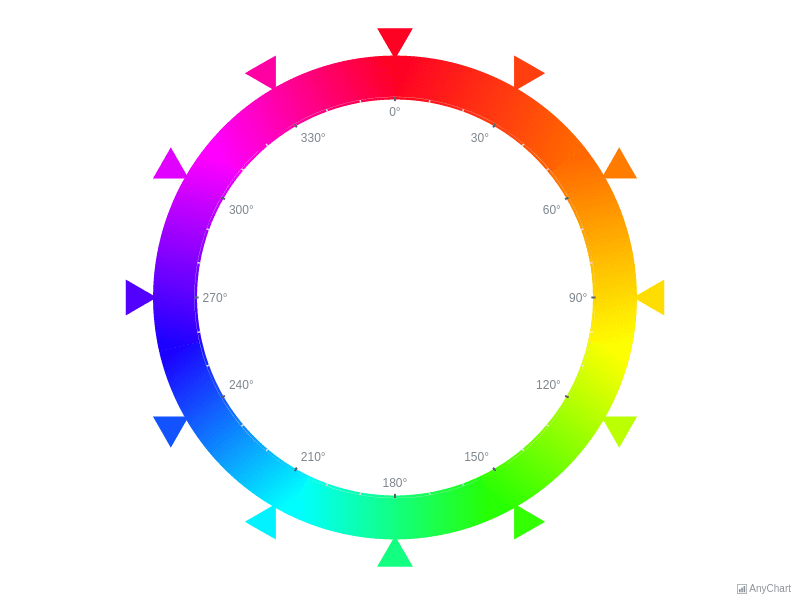
Although AnyChart is crossplatform component that uses XML interface and, thus, can be used almost in any environment, we provide samples for different languages and platforms.
AnyChart Flex Component Samples and Tutorial
Flex application's range of use is very wide, but the maximum effect this platform has introduced to Business Analytics. Make you Flex applications (and charts and dashboards in them) better with AnyChart for Flex.
Detailed description and tutorial at: AnyChart Charting Component for Flex 3 Tutorials.
PHP Samples and Tutorial
PHP is an easy, flexible and widespread language, if you'd like to use AnyChart with PHP, please take a look at the tutorial and samples on this page: PHP and AnyChart Flash Charts Samples.
In this package you will learn how Flash charts can be created in PHP and how data from PHP variables, Arrays and MySQL Database can be passed to AnyChart.
JSP Samples and Tutorial
Java is a powerful tool widely used in business applications, if you'd like to use AnyChart with JSP, please take a look at the tutorial and samples on this page: JSP and AnyChart Flash Charts Samples.
In this package you will learn how Flash charts can be created with JSP and how data from JSP variables, Arrays and Database can be passed to AnyChart.
ASP.NET (C#) Samples and Tutorial
ASP.NET is one of the most popular platforms, if you'd like to use AnyChart with ASP.NET, please take a look at the tutorial and samples on this page: ASP.NET and AnyChart Flash Charts Samples.
In this package you will learn how Flash charts can be created in ASP.NET and how data from ASP.NET variables, Arrays and MS SQL Database can be passed to AnyChart.
ASP Samples and Tutorial
Classic ASP is one of the easiest scripting languages, if you'd like to use AnyChart with ASP, please take a look at the tutorial and samples on this page: ASP and AnyChart Flash Charts Samples.
In this package you will learn how Flash charts can be created in ASP and how data from ASP variables, Arrays and MS SQL Database can be passed to AnyChart.
Flash ActionScript 3.0 (Flash CS3, CS4)
AnyChart for Flash CS3, CS4 is not a native Flash Component - it is a set of classes that allow you to load AnyChart swf file into your project and use it to create charts in your Flash applications.
Detailed description and tutorial at: Flash ActionScript 3.0 (Flash CS3, CS4) Tutorials.
Knowledge Base
AnyChart Knowledge Base contains basic information about AnyChart Products and Frequently Asked Questions.
Open AnyChart Section of Knowledge Base in a new window: AnyChart Knowledge Base.
Chart Samples
A lot of chart samples can be found in the Chart Gallery, note that when you are looking at the live sample you can view XML Settings for it using 'XML Code' tab at the top of the sample.
Also, almost all tutorials in the User's Guide contain feature demonstration samples.
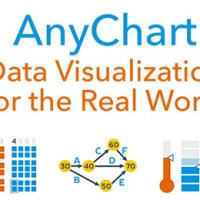
Featured Article
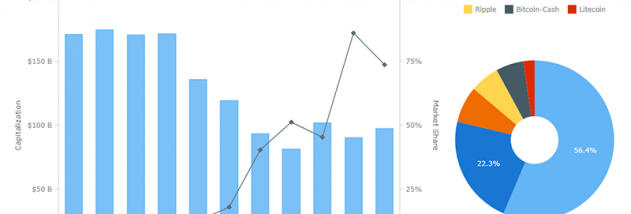
Convert chart pages from the legacy AnyChart format (which may no longer render in apps) to Oracle JET Chart. Oracle recommends upgrading to JET Chart wherever possible.
In a previous release, the AnyChart Flash .swf files were removed from the /images folder. This results in your charts no longer rendering. No error message displays and the region is blank.
- Upgrading to JET Chart Using Application Upgrade Utility
Use the Application Upgrade utility to quickly upgrade AnyChart components in an application to JET Chart. - Searching a Workspace for AnyChart Using SQL Commands
Use SQL Commands in SQL Workshop to search a workspace for AnyChart components. Upgrade them to JET Chart or implement a workaround by manually installing a .zip file.
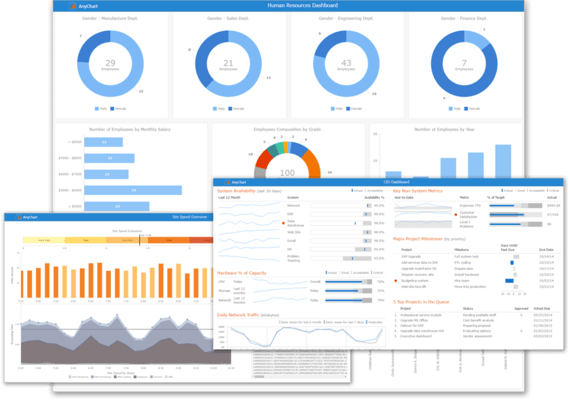
Parent topic:Managing Database Application Components
12.2.1 Upgrading to JET Chart Using Application Upgrade Utility
Use the Application Upgrade utility to quickly upgrade AnyChart components in an application to JET Chart.
To use the Application Upgrade utility:
- On the Workspace home page, click the App Builder icon.
- Select an application.
- Click Utilities.
- Click Upgrade Application.
- Under Upgrade Type, review the list for one of the following messages:
- 'Upgrade AnyChart Charts to Oracle JET Charts'
- 'Upgrade Flash Charts to HTML5 Charts'
- If either message appears, click the adjacent number in the Candidate Objects column to view pages containing these components.
- Select objects to convert using the check box column and click the Upgrade button (top-right).
A success message appears, and the selected objects update and disappear from the list.
12.2.2 Searching a Workspace for AnyChart Using SQL Commands
Use SQL Commands in SQL Workshop to search a workspace for AnyChart components. Upgrade them to JET Chart or implement a workaround by manually installing a .zip file.
To locate legacy AnyChart components using SQL Commands:
- On the Workspace home page, click the SQL Workshop icon.
- Click SQL Commands.
Proceed through one or more of the following steps to scan your workspace for AnyChart content:
Anychart Anime
- (Optional) To identify pages that have AnyGantt charts:
- Input the following SQL statement:
- Click Run.
- (Optional) To identify pages that have AnyChart maps:
- Input the following SQL statement:
- Click Run.
- (Optional) To identify pages that have Flash-based AnyChart components:
- Input the following SQL statement:
- Click Run.
Anychart Examples
If your searches find no results, no further action is required.
Anychart Github
- If you locate pages with AnyChart content, do one of the following:
- (Recommended) Convert Flash-based AnyChart charts to Oracle JET (see 'Upgrading to JET Chart Using Application Upgrade Utility').
- As a workaround, manually install AnyChart Flash content to your instance by downloading the AnyChart Flash .zip file and following the contained
README.txt. This populates the files necessary to render legacy AnyChart content in your apps. Note that this workaround may not be an option in future releases. Upgrade to Oracle JET Chart to avoid further issues.
